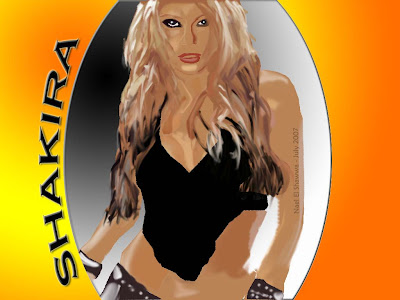
Over a year ago I drew Shakira using lines only, so today I thought I could do a better job at this and made another Photoshop drawing of Shakira. [Note: this drawing is property of Nael El Shawwa]
Like the drawing of Ali you can follow the same pointers given there to produce a similar effect. Ali's hair is not as fancy as Shakira's so this part is the trickiest to do. My advice is to divide the hair into several layers: (1) a solid color for the hair, pick a colour that is common in the hair. (2) draw some thick highlights on another layer on top of the first. (3) draw thinner highlights on top of the thick ones. (4) Using the blurring tool, blur the highlights on both layers to create a more hairlike effect. Repeat this step until you are satisfied with the "hairy" layers.
The second trickiest part were the "boobs". My only advice is trial and error until you produce the boobilicious effect!
No comments:
Post a Comment