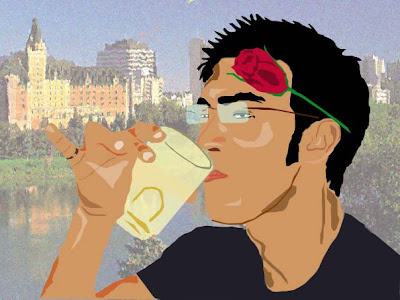 did.
did. So here is a simple tutorial how to do this:
- Pick a photo you wish to vectorize
- Plan which parts will go on what layer. A good vector cartoon needs to be organized
- Use the brush, or the pen tool (I like the pen tool) trace out all the skin layer and give it one solid color for the skin. This will look like a blob at first.
- Do the same for the hair on another layer, on top of the skin layer
- And again the same for any other props like the glasses or the rose or the cup - each on a separate layer so you can control what goes on top of what in the image
- When dividing the layers, you can also use multiple layers for the same item. For example, in the drawing above, the frame of the glasses, and the lens are on separate layers. This allows me to add transparency to the lens so we can see the layer underneath it
- Add some shadows and lighting on different layers to make it more realistic. Keep them separate.
- One thing I did not do in the image above, is add facial lines. These are important to capture the person's expression
- Practice
- Be creative!
Cheers


No comments:
Post a Comment